










WorldDreamer
Preview:
Introduce:
WorldDreamer is an innovative video generation model that understands and simulates world dynamics by predicting obscured visual tokens. It performs well in many aspects such as image-to-video synthesis, text-to-video generation, video restoration, video stylization, and motion-to-video generation. Drawing on the success of large-scale language models, the model treats world modeling as an unsupervised visual sequence modeling challenge, achieved by mapping visual inputs to discrete tokens and predicting obscured tokens.
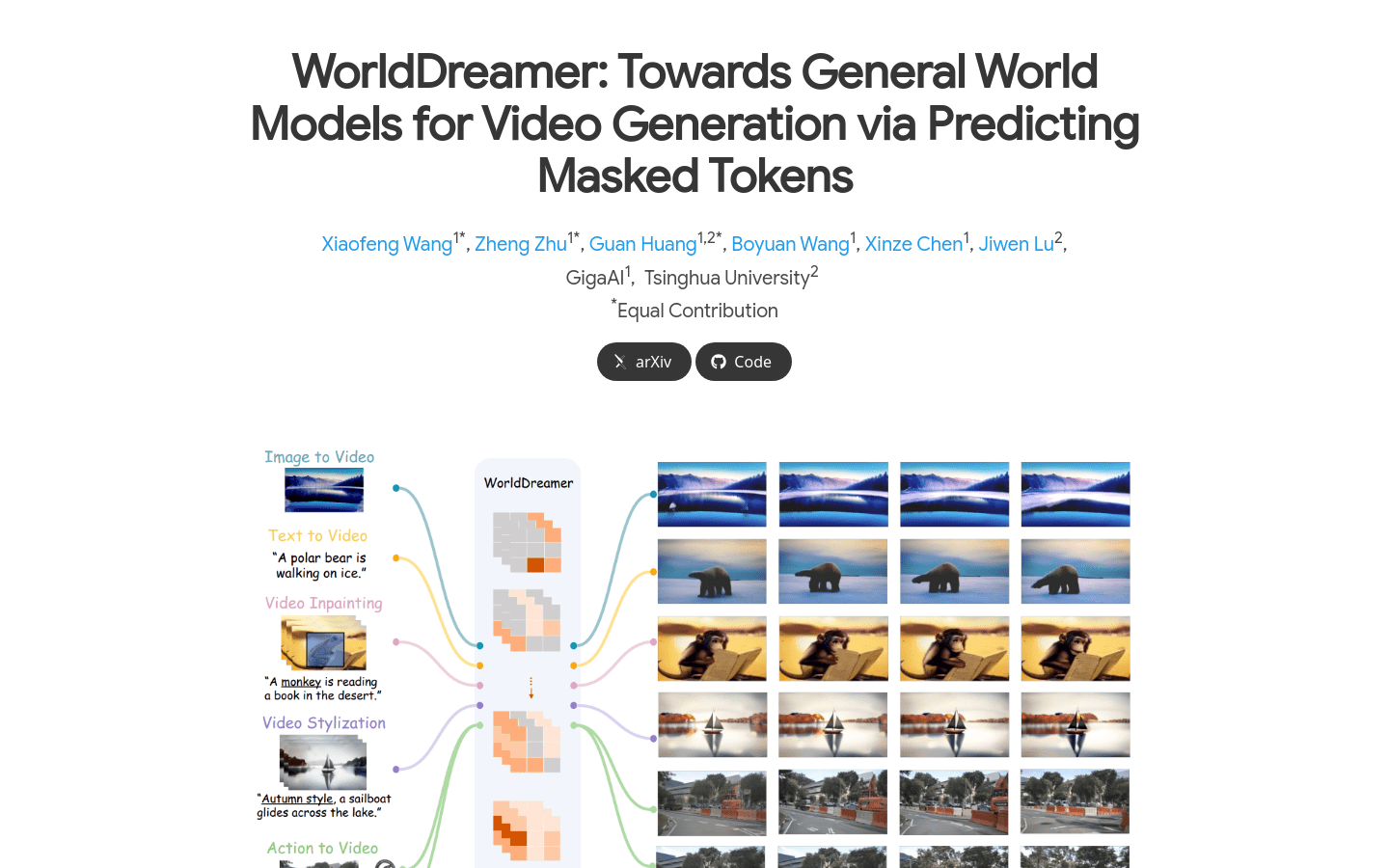
Stakeholders:
WorldDreamer is suitable for professionals and enthusiasts who need video content creation, such as video editors, animators, game developers, etc. Through advanced AI technology, it makes the video generation process more automated and personalized, greatly improving the efficiency of creation.
Usage Scenario Examples:
- Use WorldDreamer to turn a landscape photo into a moving video for a tourism campaign.
- Automatically generate animated short films according to the script description.
- Repair damaged parts of old videos and restore video integrity.
The features of the tool:
- Image-to-video synthesis: Convert still images to dynamic video.
- Text-to-video generation: Generate the corresponding video content based on the text description.
- Video repair: Fill in the missing parts of the video.
- Video Stylization: Changing the style of the video, such as converting to cartoon style.
- Action to video generation: Generate video based on action commands.
- Multimodal prompts: Integrate text and action input to enhance model interactivity.
Steps for Use:
- 1. Visit WorldDreamer’s website.
- 2. Select the type of video generation as required, such as image to video compositing or text to video generation.
- 3. Upload the required input materials, such as pictures or text descriptions.
- 4. Set parameters related to video generation, such as video style and duration.
- 5. Start the video generation process and wait for the model to complete processing.
- 6. Download the generated video content for subsequent use or sharing.
Tool’s Tabs: AI, video generation