










VideoTetris
Preview:
Introduce:
VideoTetris is a novel framework that implements text-to-video generation and is particularly suitable for dealing with complex video generation scenarios involving multiple objects or dynamic changes in the number of objects. The framework precisely follows complex text semantics through spatiotemporal combinational diffusion techniques, and is achieved by manipulating and combining spatial and temporal attention graphs of denoising networks. In addition, it introduces a new reference frame attention mechanism to improve the consistency of autoregressive video generation. VideoTetris has achieved impressive qualitative and quantitative results in combining text to video generation.
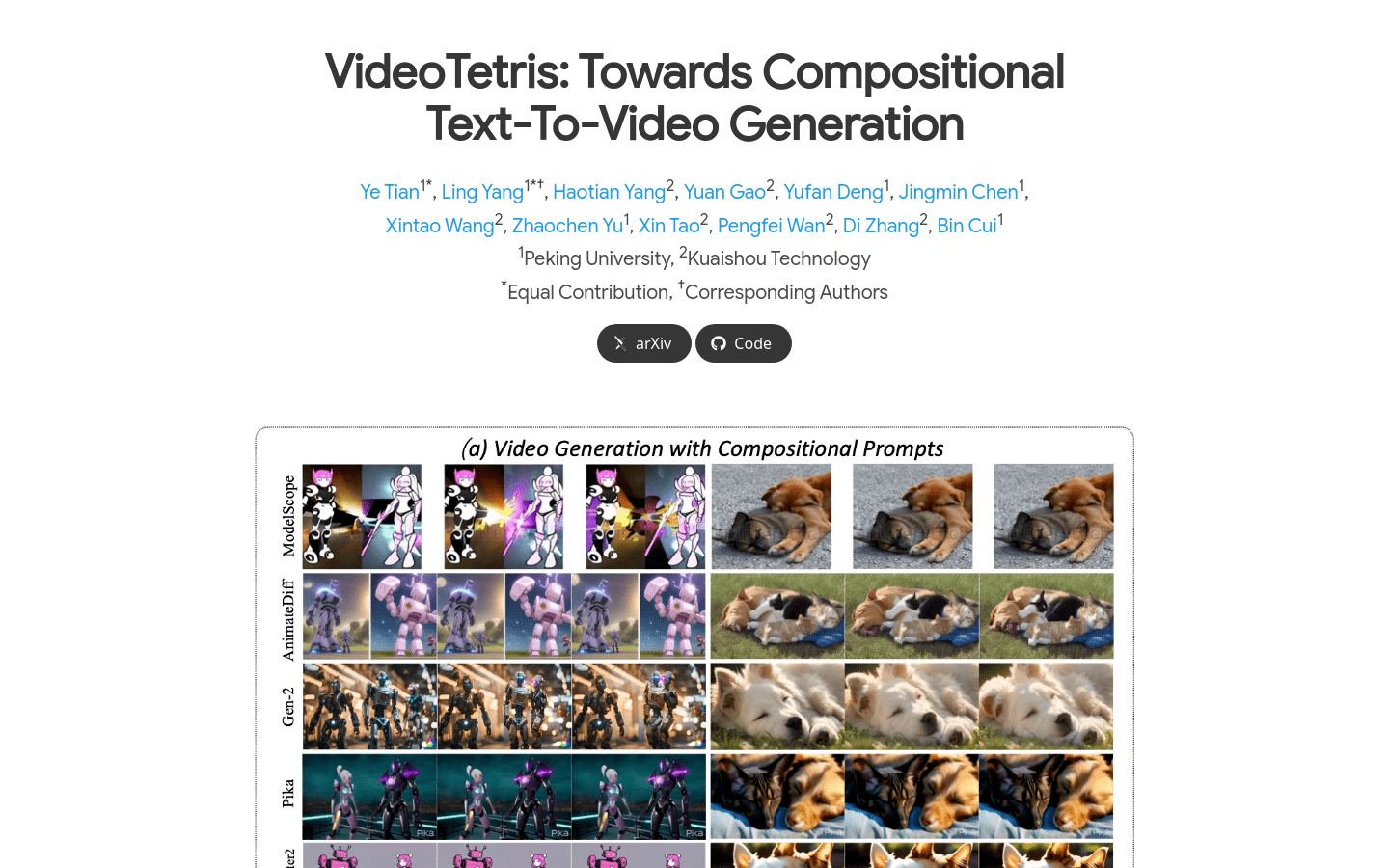
Stakeholders:
VideoTetris is primarily aimed at professionals and researchers who need to generate high-quality video content, such as video producers, advertising creatives, animators, and academics working on artificial intelligence and machine learning. It is especially suitable for users who need to quickly generate video content based on text descriptions, or who need precise control over changes in objects and scenes during video generation.
Usage Scenario Examples:
- Video producers used VideoTetris to generate animated trailers based on the script description.
- Advertising creative teams use the framework to quickly generate video sketches of ads to test market reaction.
- Animators use VideoTetris to turn text stories into dynamic videos for educational content for children.
The features of the tool:
- Spatial and temporal combinatorial diffusion: precisely following complex text semantics through manipulation and combinatorial attention diagrams.
- Enhanced video data preprocessing: Enhance training data to better understand motion dynamics and cues.
- Reference frame attention mechanism: Improve the consistency of autoregressive video generation.
- Autoregressive generation: Supports long video generation, using a ControlNet-like branch.
- Accurate position information tracking: Ensure the accuracy of the position of objects in video generation.
- Consistent scene transitions: Maintain consistency in scene transitions during video generation.
- Diverse subobject features: Support for diverse features of different subobjects.
Steps for Use:
- 1. Visit VideoTetris’ official website and understand its basic concepts and functions.
- 2. Read the documentation and tutorials to learn how to use the framework for video generation.
- 3. Install the necessary software and libraries to ensure that you can run VideoTetris.
- 4. Prepare a text prompt that describes the video content you want to generate.
- 5. Use the VideoTetris interface to enter text prompts and set related parameters.
- 6. Start the video generation process and wait for the result.
- 7. Adjust parameters according to the generated video feedback to optimize the video generation effect.
Tool’s Tabs: Text to video, video generation