










Follow-Your-Pose
Innovative text-to-video generation model for postural guided animation.
Tags:Ai video toolsAI video generation toolsPreview:
Introduce:
Follow-Your-Pose is a text-to-video generation model that uses pose information and text descriptions to generate editable, controlled pose videos of characters. This technology has important application value in the field of digital character creation, solving the limitations of the lack of comprehensive data sets and prior models for video generation. Through a two-stage training scheme and a pre-trained text-to-image model, the postural controllable video generation is realized.
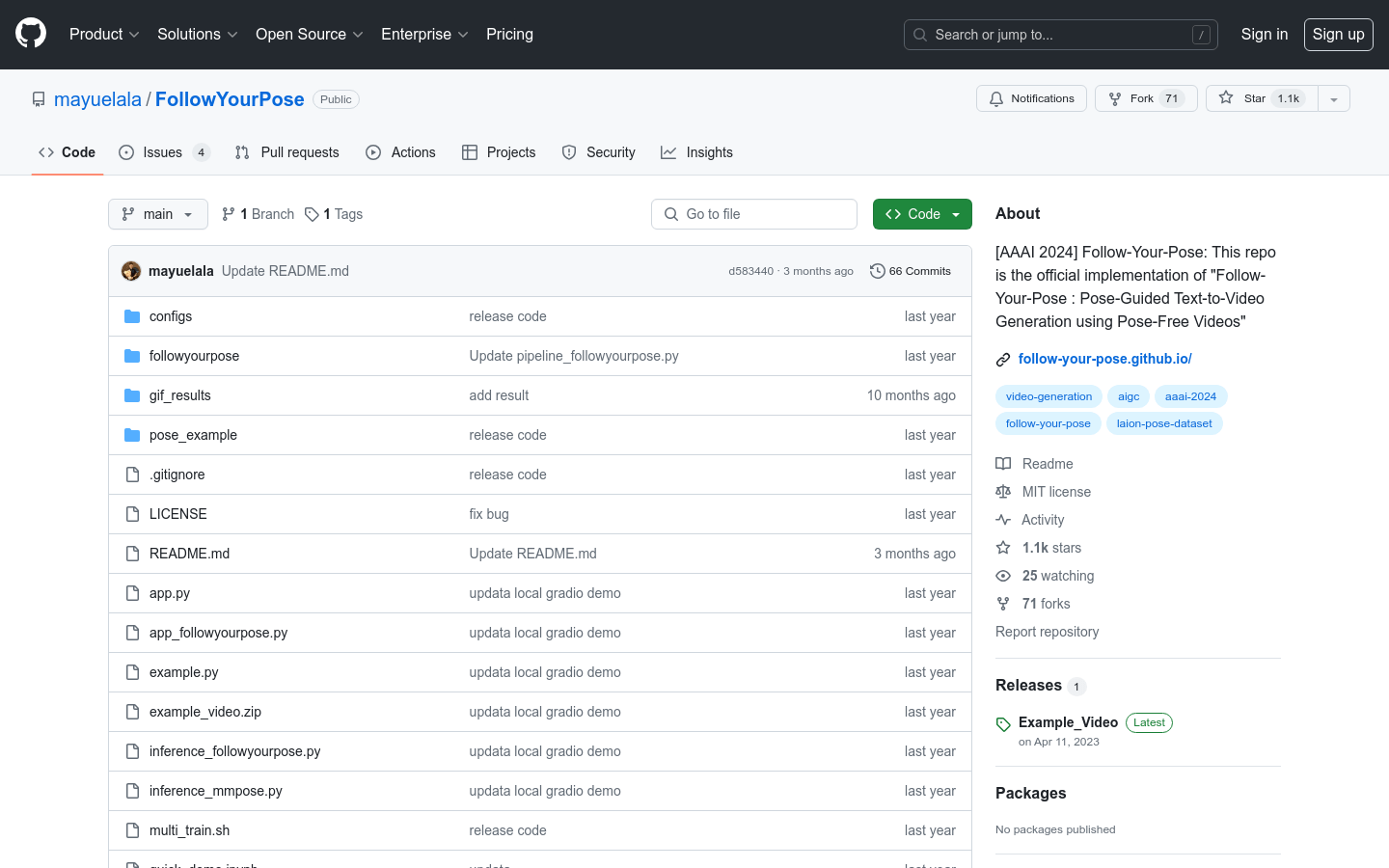
Stakeholders:
Follow-Your-Pose is primarily aimed at digital media creators, animators, and researchers who need to generate personalized video content. It is especially suitable for users who seek to quickly generate video animations from text descriptions and have specific requirements for character poses.
Usage Scenario Examples:
- Digital media companies use Follow-Your-Pose to quickly generate advertising videos.
- Animators use this model to design dynamic poses for game characters.
- The researchers used the technology to study the behavior of digital people.
The features of the tool:
- Generate character videos using poses and text descriptions.
- The video generation effect is optimized by two-stage training scheme.
- Supports editing and conceptual composition of pre-trained text-to-image models.
- Leverage easily accessible data sets and pre-trained models.
- Provide public access to code and models.
- Local gradio demos are supported for easy user testing and experience.
Steps for Use:
- 1. Visit Follow-Your-Pose’s GitHub page to learn about the project’s background and features.
- 2. Set up the development environment according to the provided installation guide, including necessary libraries and dependencies.
- 3. Download and install the recommended xformers library to optimize the performance of the A100 GPU.
- 4. According to the training guide, use the provided command line tools to train the model.
- 5. After the training is completed, use the provided script for video generation.
- 6. Demonstrate the experience model function via local gradio and adjust the parameters to generate personalized videos.
Tool’s Tabs: Text to video, posture guided